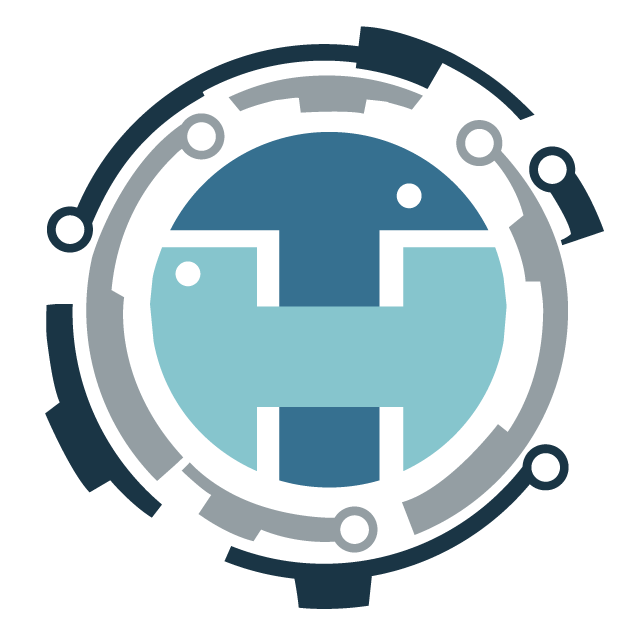5 Considerations to Accelerate Hybrid Workflow
In the digital age, paper workflows can't be ignored. In some organizations, digital and paper are equally critical to operation and that presents challenges in modern hybrid workspace environments. Download this solution brief that gives you insights on how to increase the productivity and efficiency of your print processes.
Current Level of Digitization
Digitization is often seen as a path to optimization, but they can be independent. Assessing your current processes will help identify areas where digitization can enhance efficiency. Some organizations may aim to go completely paperless, while others might seek more complex automation solutions. Understanding your current environment is key to uncovering opportunities for improvement.
In a hybrid work setting, ensuring endpoint security is crucial as employees increasingly rely on personal devices. Solutions like HP Flexworker can help manage remote printing needs while maintaining security. Additionally, HP Wolf Security offers built-in protection for devices, helping to reduce vulnerabilities and safeguard sensitive information.
Accessibility of Printing and Scanning
Accessibility to printing and scanning is essential for remote and distributed teams. With over half of organizations expecting mobile print volumes to rise, having the right infrastructure is vital. Cloud-based solutions, such as HP Secure Print, allow employees to print from anywhere and retain print jobs in the cloud, facilitating smoother collaboration and operational continuity.